Assalamualaikum,
terima kasih bos2 dan rakan2..
semoga kita sama2 mendapat keberkatan Allah dalam menyambut hari-hari tua kita..
hari tua ku
adalah menyingkap masa-masa lalu
mencari manis dalam kepahitan
dari secangkir kopi yang kau hidangkan
hari tua ku
adalah mencatat pada lembar sejarah
saat hadirmu kemudian pantas berlalu
sehingga tak sempat mengucap kata
hari tua ku
adalah mengira pengalaman dalam kenanganhttp://www.blogger.com/img/blank.gif
dan istiharkan kemenangan atau diam kekalahan
hari tua ku
adalah sebuah keinginan
saat meraut keredhaan tuhan
cuba menggengam ketakwaan iman
menanti denyut nadi terhenti…
http://zana991.blogspot.com/2012/03/selamat-menyambut-hari-tua.html
Chatting Facebook tanpa membuka Facebook
. Untuk menikmati chatting facebook di pidgin, diperlukan add-on facebook untuk pidgin 


Tab add-on pidgin

Add-on Facebook
Setelah add-on dimasud selesai diinstall, klik menu Account > Manage Accounts pada pidgin, akan muncul pilihan Facebook pada Add Account. Masukkan alamat email yang digunakan mendaftar facebook dan passwordnya.


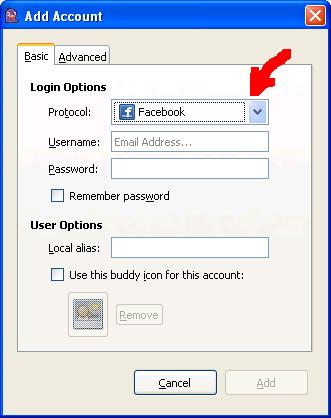
Dan Jreeeng!!! Anda boleh chatting dengan rakan-rakan di Facebook tanpa membukan aplikasi facebook. ![]()


XAMPP on a CD
The goal today is to produce a self-running cd-rom containing the XAMPP stack along with joomla so that students can burn their projects running on a USB stick to a CD-ROM.
Requirements:
- USB stick running xampp with joomla installed
- AMPstart software (replaces the xampp control panel)
- autorun.inf file
- autorun.bat file
- ampstart.ini file
- cd-rom burning software
[autorun] open=autorun.bat icon=joomla.png Label=server
I created a small icon of 32x32 pixels. When ampstart is running the icon is in the windows system tray. Double-click on the icon to shut down the web server and unlock the cd tray.
The autorun.bat file consists of:
@echo off rem script to make auto-run xampp joomla lis 9710 cd rem creates a mysql data dir on c because mysql needs a writable folder mkdir c:\mysql\data xcopy xampp\mysql\data\ c:\mysql\data /E start AMPstart.exe
the ampstart.ini file consists of:
[database] overwrite=1 folder=c:\mysql\data [website] website=htdocs\joomla startup=index.php port= [cd] eject=1
The eject option ejects the cd when the web server is shut down. Will it work? Our previous attempts at running from a cd failed and this is when we started researching ampstart. There are some other options we might add later to the .ini file if this works.
[WEBSITE]
website=\path\to\web\app
You can also auto open firefox if it is not the default web browser with:
[WEBSITE]
ExtBrowser=\path\to\browser\executable\file
If you want to make the site seem more realistic in a demo (such as a real looking url instead of localhost) use:
[WEBSITE]
ServerName=somedomain
website=\path\to\web\app
To auto shut down the web server when the web apps ends use:
[WEBSITE]
ShutdownOnClose=1
And to set the duration for the ampstart splash screen use:
[LOGO]
duration=n_second
;default 0 (depending on loading time of web server)

Ok so here we go - burn the cd from the usb stick. Here is the folder structure. It suddenly occurs to me that we have been closing the disc so that it is read-only. What is we made the disc a multi-session? Could mysql then write to its data directory on the cd?
Might be worth trying if this test fails.
Ok and it fails because it could not copy the mysql data folder to the c: drive. Why? Let's step thru the command one by one in the windows shell. The mkdir command works as their is a c:\mysql\data folder. The xcopy fails with an invalid path error. Time to haul out the ms-dos manual...ahhh i'm using the /E switch but it requires the /S switch:
/S - Copies all files in the current directory and in any subdirectory within it.
/E - Copies subdirectories, even if they are empty. If you use this option, you must use the /S option also.
But that doesn't account for the 'path' error. If i change directories to xampp\mysql\data and end up with a pwd of \xampp\mysql\data then the xcopy command works perfectly. But when executed from the root of the usb stick it fails. Ok, this suggests a workaround - just cd into the data folder and then run the xcopy command, a hack but quicker than trying to recall how ms-dos works. So out new autorun.bat looks like:
@echo off
rem script to make auto-run xampp joomla cd
rem creates a mysql data dir on c because mysql needs it
mkdir c:\mysql\data
cd \xampp\mysql\data
xcopy *.* c:\mysql\data /E /S /C
cd \
start AMPstart.exe
Ok - time to burn another CD. This one fails too - mysql error 'could not make a copy' but it did make a copy. The webserver app then just tries to run and fails. Since ampstart is running maybe the error is from the ampstart.ini file. Let's change that to:
[database]
overwrite=0
folder=c:\mysql\data
[website]
website=htdocs\joomla
startup=index.php
port=
[cd]
eject=1
Sharing is Caring

Saya memang dah lama berhajat utk membeli quran digital utk kegunaan sendiri dan utk di hadiahkan kepada ibu saya. Walaubagaimana pun melihat kepada jenis2 lama didapati kurang sesuai terutama bacaan yg laju dan tidak banyak pilihan.

Baru-baru ini kawan saya terjumpa satu produk seumpama yg terkini dan memang canggih pada saya. Terutamanya utk org2 tua atau org yg baru belajar atau utk anak2, atau juga utk kita menyemak bacan. macam tadarus sendiri di rumah. Memang sesuai dan saya kirim kepada beliau. Saya beli pada harga rm350.
Kita halakan pen kemana saja yg kita suka. Kalau nak tukar qari pun kita halakan saja pen ke nama qari. Utk saya sharing dengan rakan2...kepada sesiapa yang berminat boleh beri nama utk saya beli dari sahabat saya. Memang tak rugi.
CIRI - CIRI PRODUK
Halakan Pen pada Surah pilihan anda(hanya Al-Quran bercetak) dan mula mendengar.
Quran lengkap dalam suara Qari terkenal iaitu
* Ibrahim Ahmed Mir Mohammadi
* Sheikh Abdul Rahman Al-Sudais
* Sheikh Sa'ad Al-Ghamdi
* Sheikh Mahir Al-Muayqal
* Ahmed Ali Al-Ajmi
* Sheikh Mahmoud Khalil Al-Husary
Cetakan Quran yang menarik (Gaya Othmanic).
Pilihan untuk menyimpan bacaan Qari yang lain, membaca Al-Quran, Lain-lain Audio, Doa, azan, (Dalam Bentuk: MP3) didalam pen melalui kabel USB.
Juga termasuk Tafsir Al-Quran.
CIRI - CIRI UMUM
Reka bentuk pintar.
Bunyi yang jelas dan kuat dengan pembesar suara.
Pen indah dengan Pembungkusan yang menarik.
Termasuk cetakan Ayat Suci Al-Quran yang cantik.
Bateri yang boleh dicas semula.
PENGGUNAAN YANG HEBAT
Pen Al-Quran meningkatkan kemahiran membaca untuk pelajar.
Kemahiran berikut atas sokongan audio :
* Penguasaan membaca
* Kosa kata Bahasa Arab
* Kefahaman
* Ejaan
* Sebutan
* Kosa Akademik
* Struktur tatabahasa
HARGA : RM350
Subscribe to:
Posts (Atom)






